miinsun
[토탈 솜루션] 움직임 센서를 이용한 조명 제어 + 소켓 통신 본문
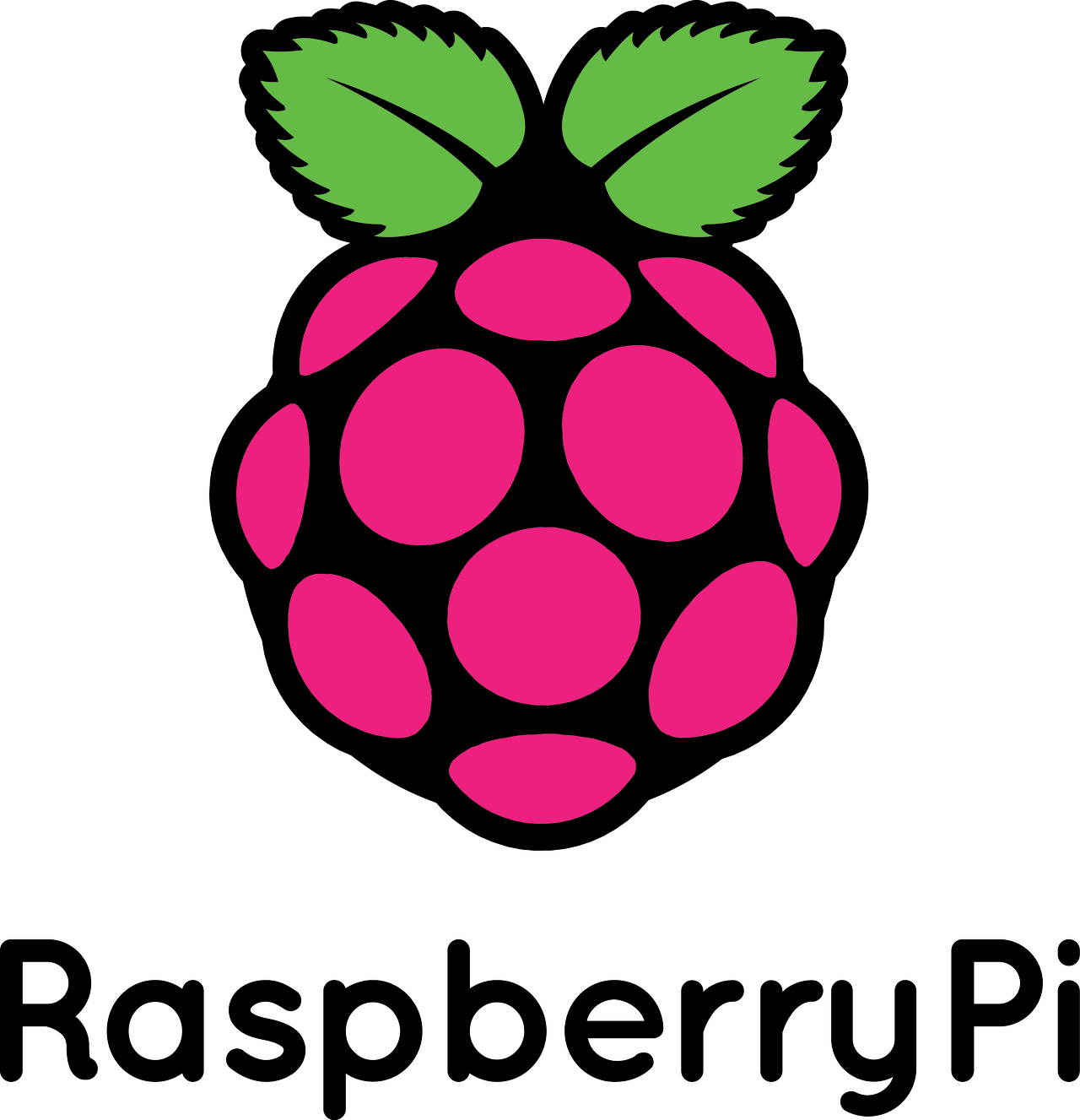
저번 게시글에 이어서 모션세서를 활용한 조명 제어 코드를 조금 업그레이드 했다. 이번에는 조명 제어기능을 구현한 motion.py에 데이터를 서버에 전송하는 server.py 와 client.py를 추가하였다.
- 이전 게시글
[토탈 솜루션/RaspberryPi] 움직임 감지 센서로 조명 제어하기
진행 중인 프로젝트의 모션 센서 제어 부분을 맡았다. 📌 기능을 구현하기 위한 준비물 라즈베리 파이(초기 설정된) GPIO 확장 보드 MF선 모션감지센서 3색 LED >> 3색 LED가 조명을 대체한다. 그 외
miinsun.tistory.com
💻 데이터 흐름도

- 서버 리스닝 소켓을 만들어 클라이언트의 응답을 기다린다.
- 클라이언트의 모션센서의 입력 값을 보내준다.
- 서버는 클라이언트의 응답을 기반으로 제어 값을 재전송한다.
- 클라이언트는 서버의 제어 값으로 LED를 제어한다.
- 모든 전송이 끝나면 socket을 닫아준다.
💻 Code
# server.py
import socket
import motion
HOST = '127.0.0.1'
PORT = 9999
server_socket = socket.socket(socket.AF_INET, socket.SOCK_STREAM)
server_socket.setsockopt(socket.SOL_SOCKET, socket.SO_REUSEADDR, 1)
server_socket.bind((HOST, PORT))
server_socket.listen(5)
client_socket, addr = server_socket.accept()
print('Connected by', addr)
while True:
data = client_socket.recv(1024) #클라이언트로부터 응답을 받는다.
print('server data', data)
# 클라이언트 대답이 없을 경우, break 서버를 닫는다.
if not data :
break
#클라이언트 값에 따라 다른 제어문 출력
if data == 0:
print("server says: No motion")
elif data == 1:
print("server says: OK motion")
elif data == -1:
print("server says: error")
client_socket.sendall(data) #클라이언트에게 서버 제어 값 재 전송
client_socket.close()
server_socket.close()
# client.py
import socket
import motion
HOST = '127.0.0.1'
PORT = 9999
client_socket = socket.socket(socket.AF_INET, socket.SOCK_STREAM)
client_socket.connect((HOST, PORT))
while True: # ctrl + c를 누르기 전까지 무한 반복
setMsg = motion.inputValue() # motion.py의 모션 센서 값 입력 함수 실행
client_socket.sendall(str(setMsg).encode()) # 서버에 클라이언트 값 전송
print('client setMsg: ', setMsg)
getMsg = client_socket.recv(1024) # 서버로부터 제어 값 받기
print('client getMsg: ', getMsg)
motion.outputValue(int(getMsg)) # 서버 제어 값으로 motion.py 함수 실행
client_socket.close()
# motion.py
import RPi.GPIO as GPIO
import time
def inputValue(): # 모션 센서로 입력 값 리턴
GPIO.setmode(GPIO.BCM)
GPIO.setup(25, GPIO.IN) # 25번 핀을 모션 센서 입력 값으로 사용
setMsg = 0; # 초기 상태는 0 (움직임X)
if GPIO.input(25) == True: # 움직임이 있으면,
setMsg = 1 # 1을 전송
elif GPIO.input(25) == False: # 움직임이 없으면,
setMsg = 0 # 0을 전송
GPIO.cleanup()
return setMsg;
def outputValue(getMsg): # getMsg = 서버 제어 값,
# 서버 값으로 LED 빛을 출력
GPIO.setmode(GPIO.BCM)
GPIO.setup(13, GPIO.OUT) # 13번 핀을 LED 출력 값으로 사용
try:
if getMsg == 0: # 서버 제어 값이 0이면,
print("Sensor Off!!")
GPIO.output(13, True) # 불을 끄고
time.sleep(1) # 1초 sleep
elif getMsg == 1: # 서버 제어 값이 1이면,
print("Sensor On!!")
GPIO.output(13, False) # 불을 키고
time.sleep(3600) # 1시간 sleep
elif getMsg == -1: # -1(오류 값)이 들어오면,
print("Error!!")
time.sleep(1) # 1초 sleep
except KeyboardInterrupt:
getMsg = -1
finally:
GPIO.cleanup()
이것으로 모션센서를 활용한 기능 구현이 끝났다! 앞으로는 팀원들이 만든 코드들과 통합하고 git hub에 업로드하는 일만 남았다. 또, 다음 번에는 라떼판다를 활용해서 서버를 구현하고 각 라즈베리파이 기기의 값을 받을 수 있는 간단한 네트워크를 구현해보도록 할 것이다.
'Project > 2020 토탈솜루션' 카테고리의 다른 글
| [토탈 솜루션] Total IOT Solution 머신 러닝 모델링 (0) | 2021.12.06 |
|---|---|
| [토탈 솜루션] Total IOT Solution 머신러닝 알고리즘 구상 (0) | 2021.12.06 |
| [토탈 솜루션/RaspberryPi] 움직임 감지 센서로 조명 제어하기 (3) | 2021.11.25 |
| [토탈 솜루션]Java와 Python로 간단한 서버, 클라이언트 구현하기 (0) | 2021.11.25 |
Comments




